How to Turn Plex Subtitles on During Playback
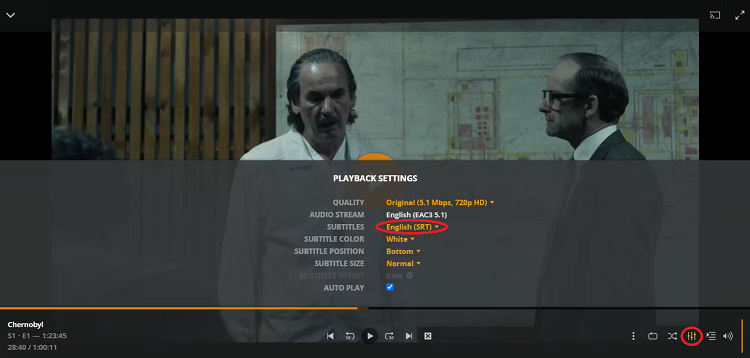
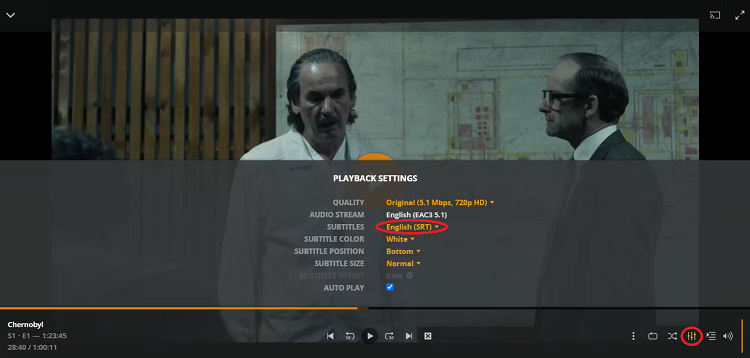
Perhaps you don't want subtitles to be on permanently. After all, if you're not using them, they can get annoying. But don't worry; it's equally as easy to manage subtitles on a video-by-video basis.
Once your video is playing, click on the Settings icon in the lower right-hand corner. In the pop-up menu, you'll see a list of all the subtitles files you have available for the video in question. Click on a language to activate the file.